Top 10 Best Android Phone Launchers on Google Play for Your Android Phone 2024

The world of Android phones offers a plethora of customization options, and one of the best ways to personalize your device is by using a third-party launcher. Android launchers allow you to take control of your home screen, icons, widgets, and more, giving you a unique and personalized experience.
In this blog post, we will explore the top 10 best Android launchers available on Google Play in 2024. Whether you’re looking to completely transform the look and feel of your Android phone or simply want to enhance its functionality, these launchers have got you covered.
From popular options like Nova Launcher and Microsoft Launcher to lesser-known gems like Evie Launcher and Action Launcher, we will delve into the features, customization options, and performance of each launcher. By the end of this post, you’ll have a better understanding of which launcher suits your needs and preferences.
So, let’s dive in and discover the best Android launchers to elevate your smartphone experience!
Nova Launcher

Nova Launcher is one of the most popular Android launchers in the Google Play Store. Loved by millions of users, Nova Launcher offers a wide range of features and customization options that allow you to personalize your Android phone to your heart’s content. Whether you want to change your home screen layout, customize app icons, or tweak animations and transitions, Nova Launcher has got you covered.
One of the standout features of Nova Launcher is its smooth and snappy performance. It is known for its lightning-fast speed and low resource usage, ensuring a seamless and lag-free experience. It also supports gesture-based navigation, allowing you to swipe, pinch, and double-tap to access various functions and shortcuts.
What sets Nova Launcher apart is its extensive customization options. You can choose from a variety of icon packs, create custom app drawer folders, and even set up custom gestures to launch specific apps or actions. With Nova Launcher’s flexibility and versatility, you can truly make your Android phone look and function exactly the way you want.
In summary, Nova Launcher is a powerful and highly customizable Android launcher that offers a smooth and user-friendly experience. Whether you’re a seasoned Android user or a beginner, Nova Launcher is definitely worth checking out if you want to make your Android phone feel brand new.
Nova Launcher Features and customization options

Nova Launcher offers a plethora of features and customization options that allow users to personalize their Android experience. Whether you want to change the layout of your home screen, customize app icons, or tweak animations and transitions, Nova Launcher has got you covered.
One of the standout features of Nova Launcher is its extensive customization options. Users can choose from a wide range of icon packs to give their home screen a fresh look. The app also allows users to create custom app drawer folders, making it easy to organize apps by category or usage.
Additionally, Nova Launcher supports gesture-based navigation, allowing users to swipe, pinch, and double-tap to access various functions and shortcuts. This enhances the overall user experience and makes navigating through their device more intuitive.
Overall, Nova Launcher provides users with the ability to create a unique and personalized Android experience that suits their preferences. With its customizable features and smooth performance, it’s no wonder why Nova Launcher is one of the most popular Android launchers in the Google Play Store.
Nova Launcher Performance and speed

Nova Launcher is not only known for its extensive customization options, but it also offers excellent performance and speed. The launcher is designed to be lightweight and optimized for smooth operation on Android devices. It maintains a high level of responsiveness, ensuring that users can navigate through their home screens and app drawer without any lag.
One of the reasons why Nova Launcher is so popular is its efficient use of system resources. It does not excessively drain battery or consume excessive RAM, making it suitable for both high-end and mid-range Android devices. The launcher also loads apps quickly, allowing users to access their favorite apps without any delay.
Additionally, Nova Launcher is praised for its smooth animations and transitions. Moving between home screens, opening apps, and swiping through the app drawer feels fluid and seamless. These visual enhancements not only contribute to the overall polish of the launcher but also enhance the user experience.
Overall, Nova Launcher’s strong performance and speed make it a reliable choice for Android users who want a smooth and responsive launcher. Its optimization and efficient resource utilization ensure that users can enjoy a seamless and fast experience on their devices.
Microsoft Launcher

One of the standout features of Microsoft Launcher is its ability to sync with your Microsoft account. This allows you to access your files, contacts, calendar events, and other information across multiple devices, providing a cohesive and seamless experience. With the ability to personalize your home screen, you can pin important contacts and frequently used apps for quick access.
In addition to its productivity features, Microsoft Launcher also offers a wide range of customization options. You can choose from different themes, icon packs, and wallpapers to give your home screen a fresh and unique look. The launcher also supports gesture controls, allowing you to quickly navigate through your phone.
Overall, Microsoft Launcher provides a sleek and efficient user experience, blending productivity and customization seamlessly. With its integration with Microsoft services and wide range of customization options, it’s no wonder why many Android users choose Microsoft Launcher as their preferred launcher.
Microsoft Launcher Integration with Microsoft services
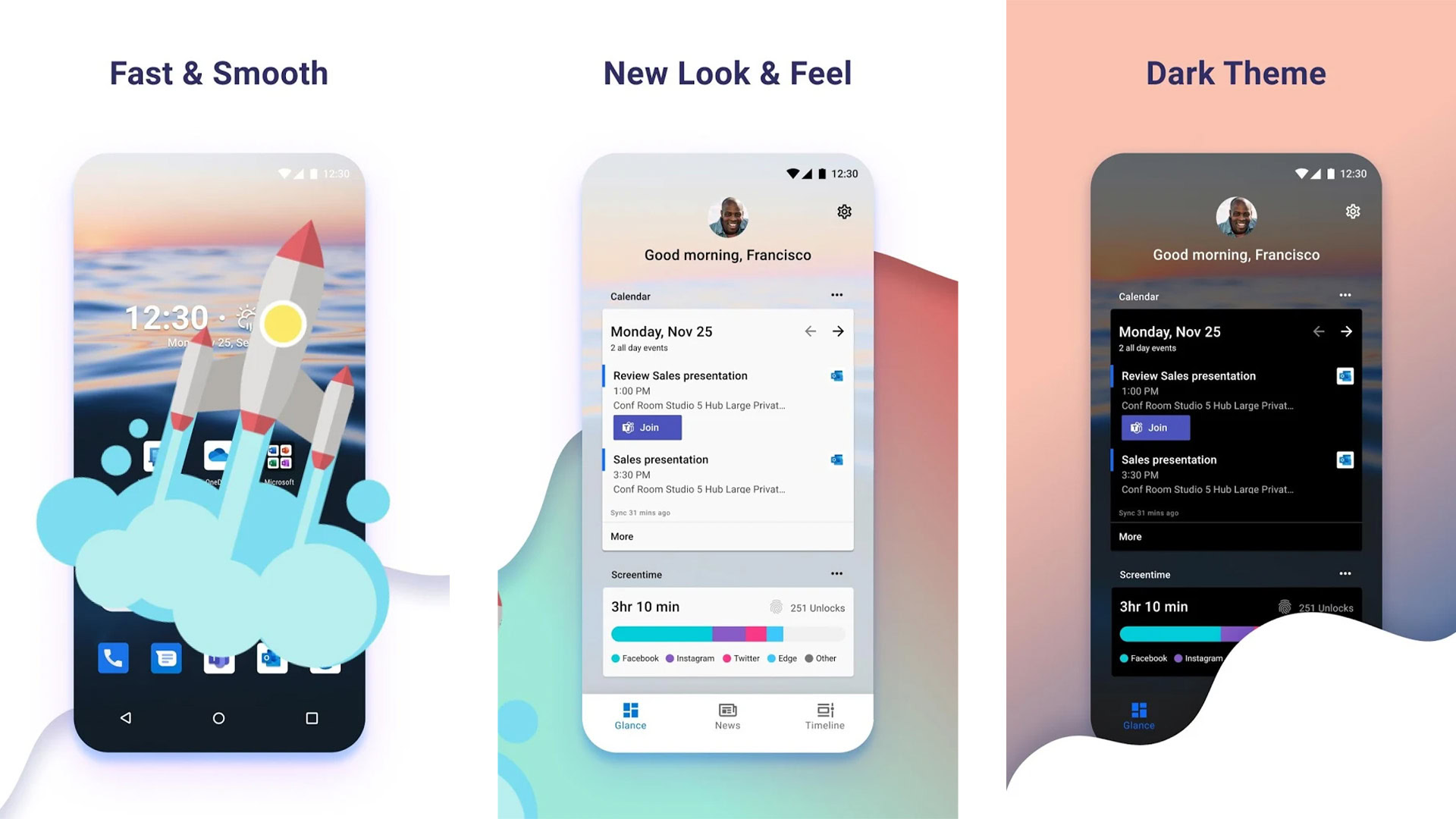
Microsoft Launcher offers seamless integration with Microsoft services, making it a valuable tool for individuals who heavily rely on Microsoft products. With Microsoft Launcher, users can sync their Microsoft account, allowing them to access files, contacts, calendar events, and other information across multiple devices. This integration provides a cohesive and seamless experience, enabling users to stay organized and productive.
Through Microsoft Launcher, users can also easily access Microsoft apps such as Office, Outlook, and OneDrive. This means that tasks such as editing documents, checking emails, and accessing cloud storage can all be done within the launcher itself, without the need to switch between different apps.
Furthermore, Microsoft Launcher allows users to personalize their home screen with widgets, app icons, and wallpapers, providing a unique and customized experience. With this level of integration and customization, Microsoft Launcher truly enhances productivity and efficiency for users who rely on Microsoft services.
Microsoft Launcher Personalization and productivity features

Microsoft Launcher offers a wide range of personalization and productivity features that enhance the user experience and help individuals stay organized and efficient. One of the key features of Microsoft Launcher is the ability to customize the home screen with widgets, app icons, and wallpapers. Users can choose from a variety of themes and styles to make their home screen reflect their personal taste.
Additionally, Microsoft Launcher provides a feature called “Continue on PC,” which allows users to seamlessly transition their tasks from their Android phone to their Windows PC. With a simple tap, users can send web pages, documents, and photos from their phone to their PC, making it easy to continue working on a larger screen.
The launcher also integrates with Microsoft’s digital assistant, Cortana, allowing users to perform tasks and access information through voice commands. Whether it’s setting reminders, sending emails, or checking the weather, Cortana is always ready to assist.
With its extensive personalization options and productivity-enhancing features, Microsoft Launcher is an excellent choice for individuals who want to customize their Android experience while seamlessly integrating with their Microsoft ecosystem.
Evie Launcher

Evie Launcher is a popular choice among Android users who prefer a minimalist design and streamlined user experience. With its clean and elegant interface, Evie Launcher offers a clutter-free home screen that focuses on simplicity and functionality.
One of the standout features of Evie Launcher is its quick navigation and search options. Users can easily access their favorite apps, contacts, and settings through a swipe gesture or by using the search bar at the top of the home screen. This makes it easy to find and launch apps quickly without the need to scroll through multiple pages.
Additionally, Evie Launcher automatically organizes apps into categories, allowing users to easily locate and access their apps based on specific categories such as social media, productivity, or entertainment. This feature helps users stay organized and improves their overall app management experience.
Overall, Evie Launcher is a lightweight and efficient launcher that offers a minimalist design and intuitive navigation options. It’s perfect for users who value simplicity and want a clean and clutter-free home screen experience.
Evie Launcher Minimalist design features

Evie Launcher stands out from other Android launchers due to its minimalist design features. With its clean and elegant interface, Evie Launcher offers a clutter-free home screen that focuses on simplicity and functionality.
The launcher keeps things simple with its default layout, featuring a clean dock at the bottom and a grid of app icons on the home screen. It avoids any unnecessary visual clutter, allowing users to focus on their essential apps and widgets.
Evie Launcher also offers customizable options to personalize the look and feel of the home screen. Users can choose from a variety of icon packs and wallpapers to give their device a fresh and unique look. Additionally, Evie Launcher supports gesture controls, allowing users to navigate their device with ease and efficiency.
Overall, Evie Launcher’s minimalist design features create a sleek and intuitive user experience. It provides a visually appealing home screen without sacrificing functionality, making it an excellent choice for those who prefer simplicity and efficiency in their Android launcher.
Evie Launcher Quick navigation and search options

Evie Launcher provides users with quick and efficient navigation and search options, further enhancing its usability and convenience. The launcher offers a built-in search bar at the top of the home screen, allowing users to quickly search for apps, contacts, or even within installed apps. This feature saves time and makes it easy to find what you’re looking for with just a few taps.
In addition, Evie Launcher supports gesture controls, allowing users to perform actions like swiping down to access the notification panel or swiping up to open the app drawer. These gestures provide a seamless and intuitive way to navigate through your device without having to rely on buttons or on-screen navigation.
Evie Launcher also allows users to customize the layout and functionality of their home screen. You can create app folders to organize your apps, set shortcuts for frequently used actions or apps, and even add widgets for quick access to important information. This level of customization ensures that the launcher caters to your personal preferences and workflow.
Overall, Evie Launcher’s quick navigation and search options enable users to easily navigate their device and find what they need with minimal effort. Whether you’re searching for an app or performing a specific action, Evie Launcher streamlines the process and enhances the overall user experience.
Action Launcher

One of the standout features of Action Launcher is its adaptive icon support, which allows users to customize the appearance of their app icons. This feature gives your home screen a cohesive and aesthetically pleasing look, ensuring a visually appealing experience.
In addition, Action Launcher offers Quicktheme and Covers features. Quicktheme automatically generates a custom theme based on the colors of your wallpaper, creating a seamless and harmonious look across your device. The Covers feature allows you to create custom shortcuts by swiping up on an app icon, providing you with quick access to frequently used apps.
Action Launcher also offers a wide range of customization options, including the ability to change the grid size, adjust the app drawer layout, and add different gestures for easy navigation. This level of customization ensures that you can tailor your Android experience to your preferences and needs.
Overall, Action Launcher is a versatile and user-friendly launcher that offers a wide range of customization options, making it an excellent choice for users who want to personalize their Android device.
Action Launcher Adaptive icon support and customization

Action Launcher stands out among Android launchers with its powerful adaptive icon support and extensive customization options. The adaptive icon feature allows users to customize the appearance of their app icons, creating a cohesive and visually pleasing home screen. Whether you prefer circular, square, or unique-shaped icons, Action Launcher has got you covered.
In addition to adaptive icons, Action Launcher provides a wide range of customization options to personalize your Android experience. You can change the grid size, adjust the app drawer layout, and even add different gestures for easy navigation. This level of customization ensures that you can truly make your Android device reflect your style and preferences.
Action Launcher also offers Quicktheme and Covers features. Quicktheme automatically generates a custom theme based on the colors of your wallpaper, creating a seamless and harmonious look across your device. The Covers feature allows you to create custom shortcuts by swiping up on an app icon, giving you quick access to frequently used apps.
With its innovative features and extensive customization options, Action Launcher empowers you to create a truly unique and personalized Android experience.
Action Launcher Quicktheme and Covers features

One of the standout features of Action Launcher is its Quicktheme and Covers features. Quicktheme automatically generates a custom theme based on the colors of your wallpaper, ensuring a seamless and harmonious look across your device. With just a few taps, you can effortlessly change the entire color scheme of your home screen and app drawer.
Covers, on the other hand, allows you to create custom shortcuts by swiping up on an app icon. This feature is perfect for accessing frequently used apps without cluttering your home screen. When you swipe up on an app icon, it reveals a folder-like interface where you can add additional shortcuts or widgets. It’s a convenient way to declutter your home screen and access your favorite apps with ease.
Overall, Action Launcher’s Quicktheme and Covers features add a layer of convenience and personalization to your Android experience. Whether you want to change the color scheme of your device or easily access your favorite apps, Action Launcher has got you covered.
Apex Launcher

Apex Launcher is another excellent option for users looking to customize their Android experience. With its classic Android design, Apex Launcher provides a familiar interface that is easy to navigate. Users can customize their home screens, app icons, and widgets to create a personalized look and feel.
One of the standout features of Apex Launcher is its efficiency and app organization. The launcher allows users to create folders and categorize their apps, making it easier to find and access specific apps. Additionally, Apex Launcher provides a customizable grid system, allowing users to adjust the size and layout of their app icons.
Overall, Apex Launcher offers a combination of the classic Android experience and efficient app organization. Whether you are looking to customize the look of your home screen or enhance your app organization, Apex Launcher is definitely worth considering.
Apex Launcher Classic Android experience

Apex Launcher offers users a classic Android experience that is both familiar and efficient. With its straightforward design and intuitive interface, Apex Launcher brings back the traditional Android layout that many users love.
One of the standout features of Apex Launcher is its ability to customize the home screen, app icons, and widgets. Users can easily personalize their Android device by adjusting the size and layout of their app icons, adding shortcuts, and choosing from a wide range of themes and wallpapers.
Additionally, Apex Launcher allows for easy app organization through the use of folders. Users can categorize their apps and create custom folders to keep their home screen clean and clutter-free.
Overall, Apex Launcher provides a classic Android experience with a focus on customization and organization. Whether you prefer a traditional look or want to personalize your device to your liking, Apex Launcher has you covered.
Apex Launcher Efficiency and app organization

When it comes to efficiency and app organization, Apex Launcher shines as one of the top contenders. This launcher not only offers a clean and straightforward interface but also provides users with efficient ways to manage their apps and maximize productivity.
With Apex Launcher, users can easily create custom folders and categorize their apps, making it incredibly convenient to locate and access specific applications. The ability to organize apps into folders helps to eliminate clutter on the home screen, allowing users to keep their device neat and organized.
Additionally, Apex Launcher allows users to customize the layout and size of app icons, enabling them to optimize screen space and create a visually pleasing home screen. Users can also utilize the advanced search feature to quickly find and launch their favorite apps.
Overall, Apex Launcher excels in efficiency and app organization, making it an ideal choice for users who prioritize productivity and a clean interface. Its intuitive organization features empower users to streamline their app management and enhance their overall Android experience.
Comparison of the top 5 Android launchers

When it comes to choosing the best Android launcher for your device, it can be helpful to compare the top options available. Here is a comparison of the top 5 Android launchers:
- Nova Launcher: Known for its extensive customization options and smooth performance, Nova Launcher allows users to personalize their home screens and app drawer to their liking.
- Microsoft Launcher: With seamless integration with Microsoft services and a focus on productivity, Microsoft Launcher offers features such as personalized news, calendar integration, and even the ability to continue browsing on your PC.
- Evie Launcher: With its minimalist design and efficient navigation features, Evie Launcher provides a clean and organized home screen experience. It also offers a universal search feature that allows users to search for apps, contacts, and more, in one place.
- Action Launcher: Standout features of Action Launcher include adaptive icon support, Quicktheme for easily customizing the look and feel of your device, and Covers that allow users to access their favorite apps with a swipe.
- Apex Launcher: Delivering a classic Android experience, Apex Launcher offers efficient app organization with its customizable app drawer and allows users to tweak settings such as grid size, transition animations, and more.
These are just some of the top Android launchers available, and each offers its own unique features and customization options. It ultimately comes down to personal preference and the specific features you are looking for in a launcher.
Pros and cons of each launcher

There are pros and cons to each Android launcher, and it’s important to consider them before making a decision.
Pros of Nova Launcher include extensive customization options, smooth performance, and the ability to personalize home screens and app drawers. However, some users may find it overwhelming due to its wide range of features.
Microsoft Launcher offers seamless integration with Microsoft services, personalized news, and calendar integration. It also allows users to continue browsing on their PC. However, it may not be as customizable as some other launchers.
Evie Launcher’s minimalist design and efficient navigation features make it popular among users who prefer a clean and organized home screen experience. However, it may lack some advanced customization options.
Action Launcher stands out for its adaptive icon support, Quicktheme for easy customization, and Covers feature for quick app access. On the downside, some users may find it less intuitive to use.
Apex Launcher delivers a classic Android experience with customizable app drawers and settings. However, it may lack some of the advanced features offered by other launchers.
Conclusion

Nova Launcher stands out as a top choice for its comprehensive customization options and smooth performance. Microsoft Launcher offers seamless integration with Microsoft services and a focus on productivity. Evie Launcher impresses with its minimalist design and efficient navigation features. Action Launcher excels in adaptive icon support and innovative features like Quicktheme and Covers. Apex Launcher delivers a classic Android experience with efficient app organization and customization capabilities.
Before settling on a launcher, it is recommended to try out a few different options to see which one fits your needs the best. Ultimately, the best Android launcher is the one that enhances your Android experience and allows you to personalize your device to your liking.
